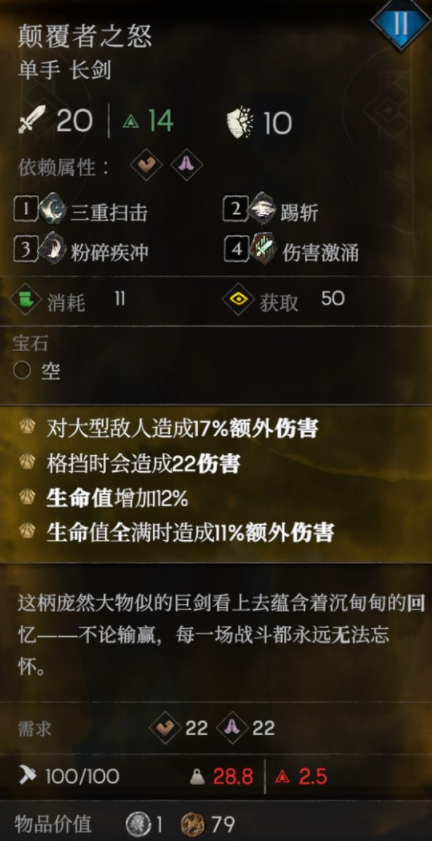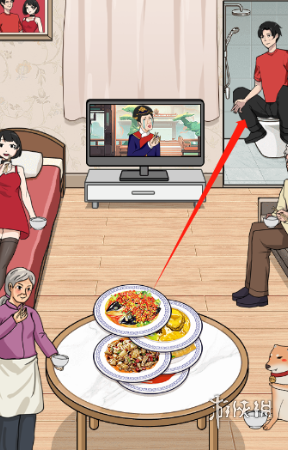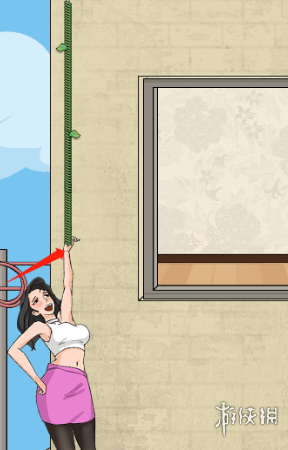the finals怎么邀请好友
来源:小编整理 | 时间:2023-12-29 | 阅读:166
the finals最终对决游戏是可以邀请好友一起来组队,但是多数的小伙伴不知道the finals游戏如何添加好友,在页面点击小人图标即可添加好友组队,接下来就是小编为玩家带来的the finals邀请好友方法介绍,感兴趣的玩家快来一起看看吧!

thefinals攻略大全
the finals怎么邀请好友
答:游戏界面右上角好友系统进入邀请好友
一、邀请好友
1、首先打开游戏,主页面点击右上角【两个小人】图标;

2、之后跳转到好友页面,在线状态的好友点击边框选择;

3、最后下方展开选项窗口,点击【邀请加入团队】即可邀请好友组队。

二、添加好友方法
1、在好友系统界面,点击左下角【添加好友】选项;

2、跳转出来窗口输入好友的名称即可发送请求。

以上就是小编为玩家带来的the finals邀请好友方法介绍,更多精彩的游戏游玩攻略会在本站持续的更新。
相关游戏
查看更多相关攻略
查看更多-
- 有没有免费看漫画的app入口-有免费观看漫画的软件吗
- 互联网 05-10
-
- 原神4.6若你渴盼鲜血成就怎么获得
- 互联网 05-06
-
- 原神仆人烬火音乐活动攻略
- 互联网 05-04
-
- 射雕手游饕餮盛宴白菜一成就攻略
- 互联网 04-27
-
- 欢乐钓鱼大师亚马逊河典藏深渊幽鲶怎么钓
- 互联网 04-23
-
- 恶意不息颠覆者之怒怎么获得
- 互联网 04-23
-
- 欢乐钓鱼大师钻石怎么获得
- 互联网 04-20
-
- 欢乐钓鱼大师礼包码官方正版大全
- 互联网 04-20
-
- dnf雾神妮副本怎么过
- 互联网 04-19
-
- 物华弥新战天月怎么打
- 互联网 04-19
最新攻略
查看更多-
- 世界启元文明特点选择推荐之华夏
- 互联网 05-09
-
- 原神4.6若你渴盼鲜血成就怎么获得
- 互联网 05-06
-
- 原神仆人烬火音乐活动攻略
- 互联网 05-04
-
- 原神克洛琳德天赋突破材料一览
- 互联网 05-02
-
- 射雕手游饕餮盛宴白菜一成就攻略
- 互联网 04-27
-
- 流浪超市7日登录奖励汇总
- 互联网 04-25
-
- 欢乐钓鱼大师亚马逊河典藏深渊幽鲶怎么钓
- 互联网 04-23
-
- 全民解压找茬吃光年夜饭通关攻略
- 互联网 04-23
-
- 全民解压找茬高楼救援通关攻略
- 互联网 04-23
-
- 恶意不息颠覆者之怒怎么获得
- 互联网 04-23